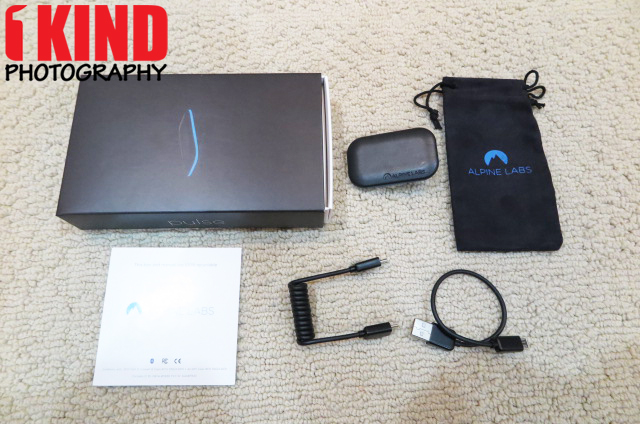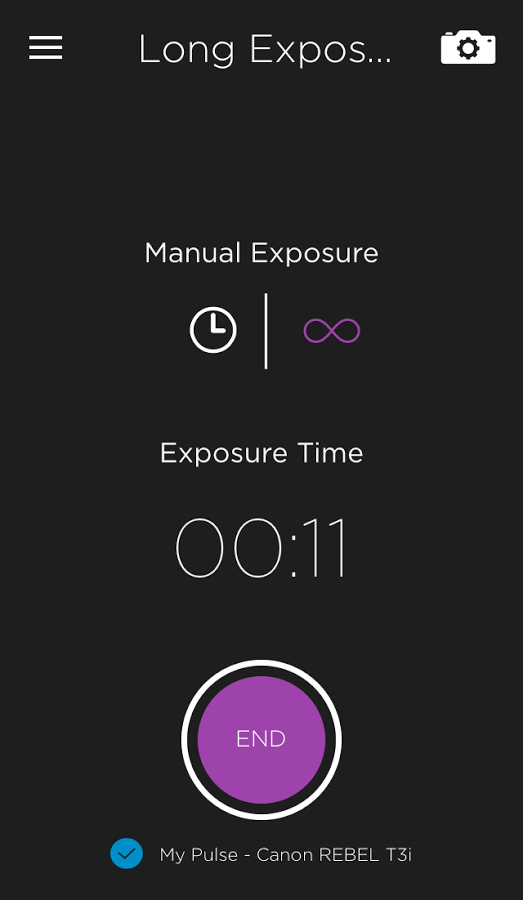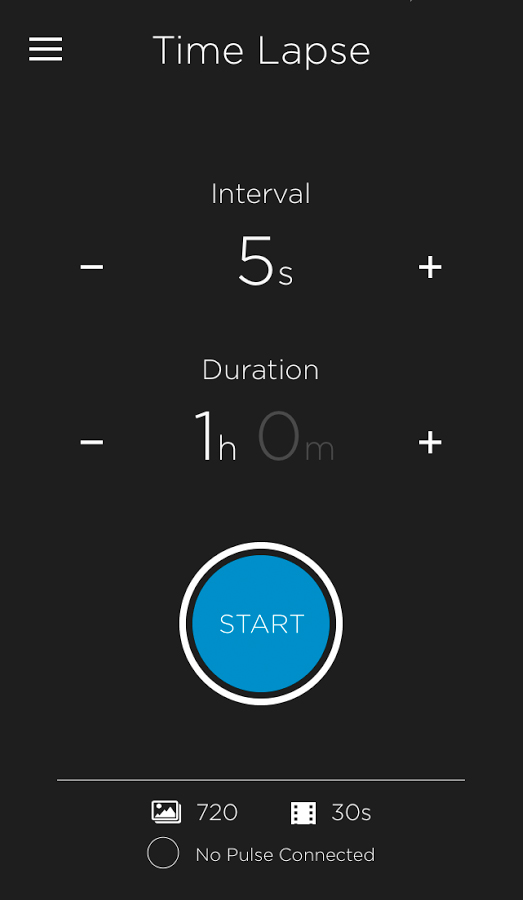Overview : Pulse gives you powerful control over your camera - wirelessly from your smartphone. It plugs straight into your DSLR or Mirrorless camera's USB port, so whether you're shooting photos, time lapse, or video, you get complete creative freedom in real time.
Features :
- Remotely Adjust Camera Settings: Change your camera’s ISO, aperture, and shutter speed — wirelessly from your Apple or Android device.
- Remote Trigger Up To 100 ft.: Take epic selfies. Pulse’s 100‘ Bluetooth range allows you to set up your camera and trigger it from anywhere.
- Control Up To 3 Cameras: Control up to three Pulse-equipped cameras at once - all from the same smartphone. Be everywhere at once and get all the right angles, even if you are just a crew of one.
- Wireless Image Preview: View thumbnails on your phone immediately after you take a photo on your camera.
- Start & Stop Video: Most remote triggers let you do one thing - take photos. Utilizing your camera's USB port and not the shutter port, Pulse has the ability to let you control video as well. This feature is available for all Canon cameras and Nikon cameras released after 2012.
- Wireless Troubleshooting: Traditional triggers can’t tell you when things have gone wrong. The Pulse app notifies you about low battery or buffering time before they ruin your shoot.
- Amazing Time-lapse: Pulse's Exposure Ramping features changes your cameras ISO and shutter speed during your time lapse. A better way to capture day-to-night transitions (the "Holy Grail" of time lapses) without having to touch your camera.
- Self-Timer Control / Photobooth: Create amazing selfies utilizing Pulse’s timer controls, meaning no more running into position.
Quality/Usability : I love to see new camera gear become available to photographers. This not only innovates but pushes companies to come up with solutions to help photographers and videographers solve their problems.
Alpine Labs released a smartphone connected camera accessory known as Pulse through Kickstarter, that aims to help photographers and videographers. Pulse is a Bluetooth enabled product centered around giving wireless control to your camera through their app on your electronic devices such as smartphones and tablets. The Pulse remote gives you wireless control of aperture, ISO and shutter speed.
Inside the box was a felt drawstring bag with the Alpine Labs logo, two USB cables, an instruction book and the unit itself.
The Pulse itself is very small compared to some of the other wireless remotes I have seen and reviewed. The unit weighs only 1.5 ounces.
The bottom of the Pulse has all the markings from a typical electronic device. The coldshoe fitting itself is made of plastic and relies on pressure from two plastic springs to keep it in the hotshoe. So far, it has worked well but long-term, I'm not sure.
On the back of the Pulse, is a small ON/OFF switch.
The Pulse unit uses a micro USB connector. One of the cables supplied is a micro-USB-to-standard USB for charging the Pulse. The other is a coiled cable with one end having the micro USB that connects to the pulse and the other end is either a micro USB or mini USB (depending on camera). This plugs into the USB connector on the camera.
Charging takes about 4 hours and battery is stated to last about 12 hours. When the Pulse is charging, the edge of the unit flashed blue and turned to a solid blue light when fully charged.
Unlike built-in intervalometer in some cameras, the Pulse lets you do exposure ramping when shooting a time lapse. This allows you to keep your camera in manual mode while you try and get those day to night time lapse. In regular mode, you can control the exposure triangle and view each images thumbnail after the image was taken. In video mode, you can only start and stop the video.
For a landscape photographer who do HDR or long exposures will benefit from the features that the Pulse has to offer.
The Pulse is a list of compatible cameras as of this review:
Canon
1D, 1D C, 1D Mark III, 1D Mark IV, 1Ds Mark III, 1D X, 1D X Mark II, 5D, 5D Mark II, 5D Mark III, 5D Mark IV, 5Ds, 5Ds R, 6D, 7D, 7D Mark II, 30D, 40D, 50D, 60D, 70D, 80D, 100D, 400D, 450D, 500D, 550D, 600D, 650D, 700D, 750D, 760D, 1000D, 1100D, 1200D, 1300D, Rebel SL1, XS, XSi, XTi, T1i , T2i, T3, T3i, T4, T4i, T5, T5i, T6, T6i, T6s
*Canon EOS M Series cameras do not support remote shooting functions and are NOT compatible*
Nikon
D1, Df, D1H, D1Hs, D1X, D2X, D2Xs, D3, D3s, D3X, D4, D4s, D5, D40, D40X, D60, D70, D70s, D80, D90, D200, D300, D300s, D500, D600, D610, D700, D750, D800, D800E, D3000, D3100, D3200, D3300, D3400, D5000, D5100, D5200, D5300, D5500, D7000, D7100, D7200
Why Not Sony?
When tethered via USB sony cameras will not allow images to save to the memory card of the camera - rendering Pulse useless for Sony cameras. You can change your ISO and aperture, but you can't actually take and save a photo. We are working with Sony to rectify this.
Setting up the Pulse is easy. Alpine Labs' free app is available on both iOS through iTunes and Android through Google Play. Simply turn on your electronic device's Bluetooth, connect the Pulse to your camera, turn on the Pulse and open the Pulse app. A prompt will appear asking to pair the devices. Once connected, you will have full control over the features.
However, I did have some issues once I had the coiled cable connected to the Pulse and camera. The issue was connecting to the camera. However, if I took the Pulse off the hotshoe of the camera and let it dangle/not have the coiled cable stretched, the Pulse was able to communicate with the camera. So it seems like because the coiled cable is tight, it tugs on the cable and doesn't make any connections between the Pulse and camera.
I also noticed that if you try and mount the Pulse back onto the hotshoe after everything is confirmed working, it will show that everything is still connected but nothing happens to the camera. I would have to restart the app, turn off the Pulse and camera and turn everything back on. But I would still have the issue of connectivity when the Pulse is mounted to the hotshoe and coiled cable being stretched.
Alpine Labs sent me a new straight OTG micro USB and this worked a lot better. There was no tugging on the port/cable and there was connection between the camera, Pulse and iPad Pro when mounted onto the hotshoe of the camera.
Conclusion : Overall, the Alpine Labs Pulse Wireless Camera Remote Control is very small and well constructed. It's a fantastic wireless remote option for Canon and Nikon DSLRs...when it connects and works. Once the devices have been paired, the Pulse worked right away. Since its Kickstarter launch, they have released a number of firmware updates. This goes to show that they are committed to the Pulse.
Either Alpine Labs has to lengthen the coiled cable a little longer or have a none coiled version. Once it's connected and communicating with one another, mounting back onto the hotshoe will cause the camera/Pulse to not work even though it says everything is connected.
If it wasn't for the replacement cable, it would of gotten a 3 our of 5 stars.