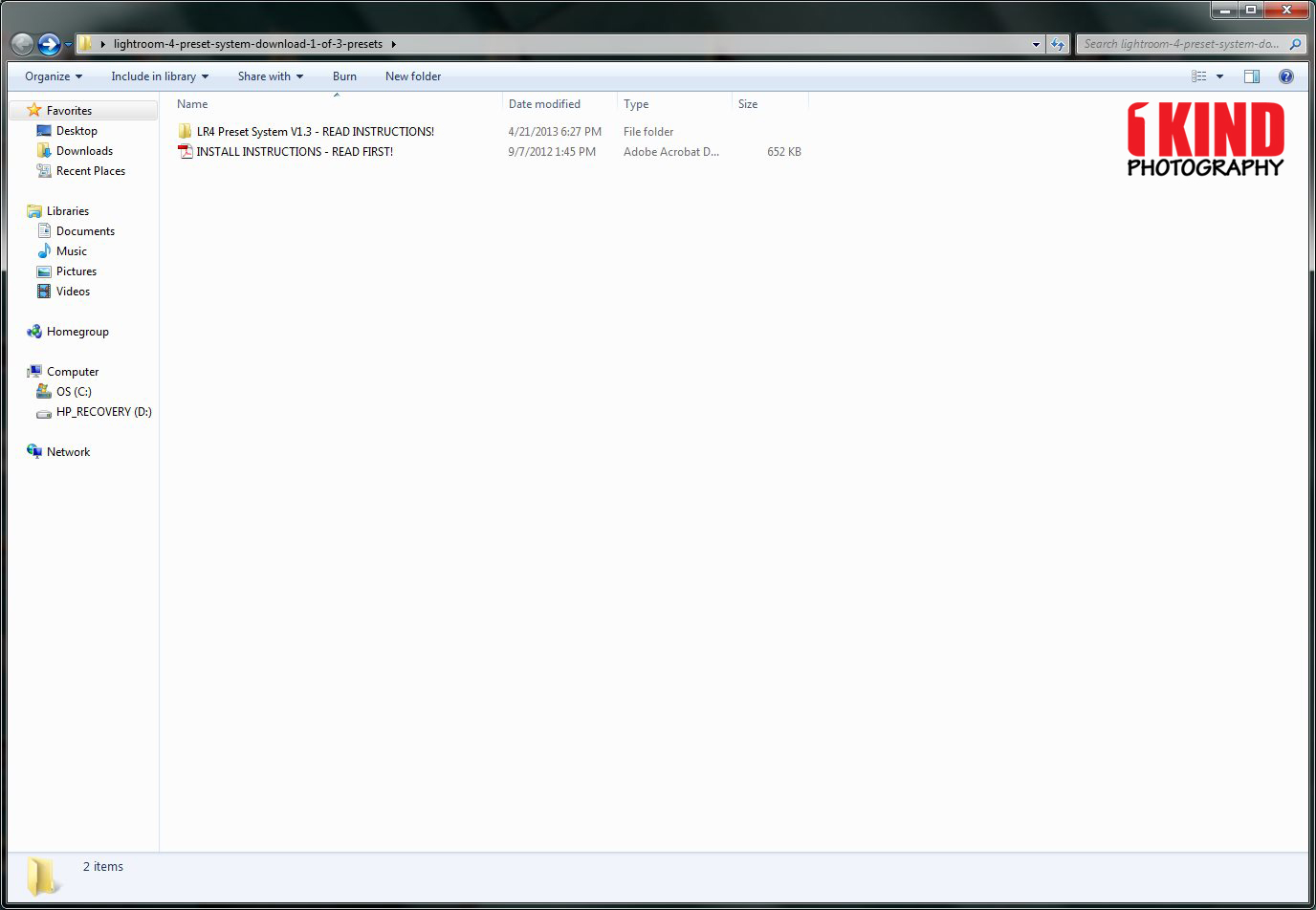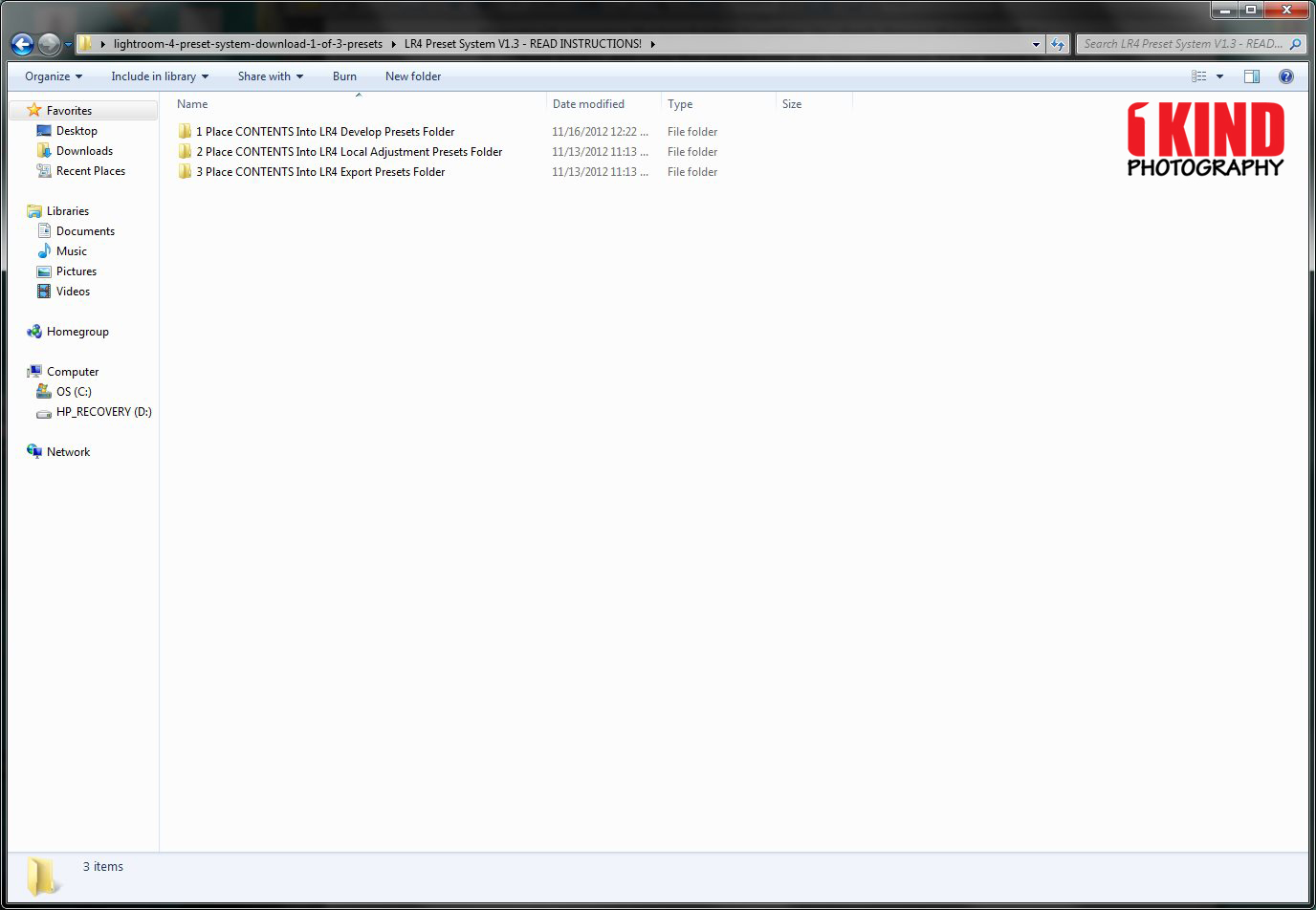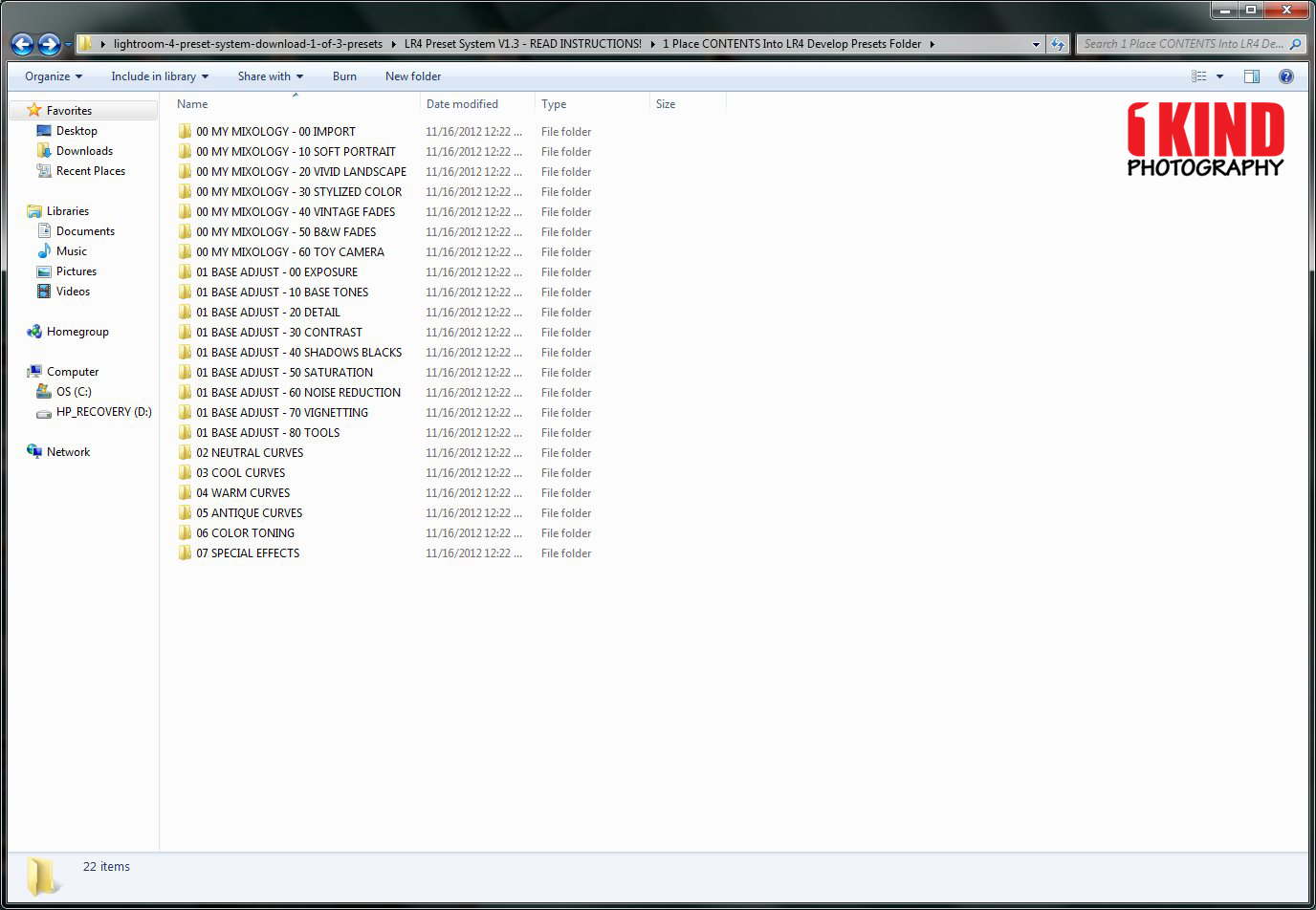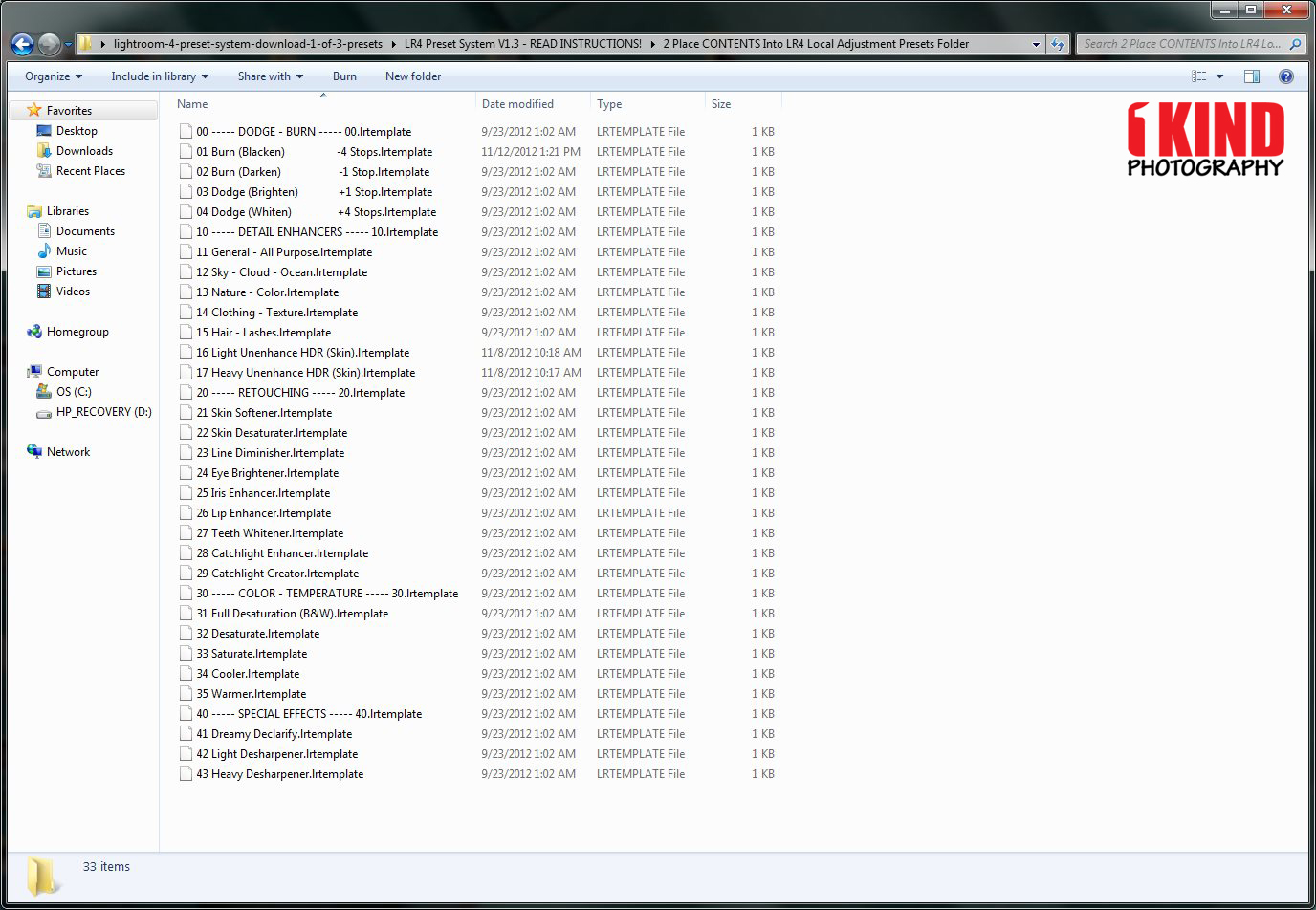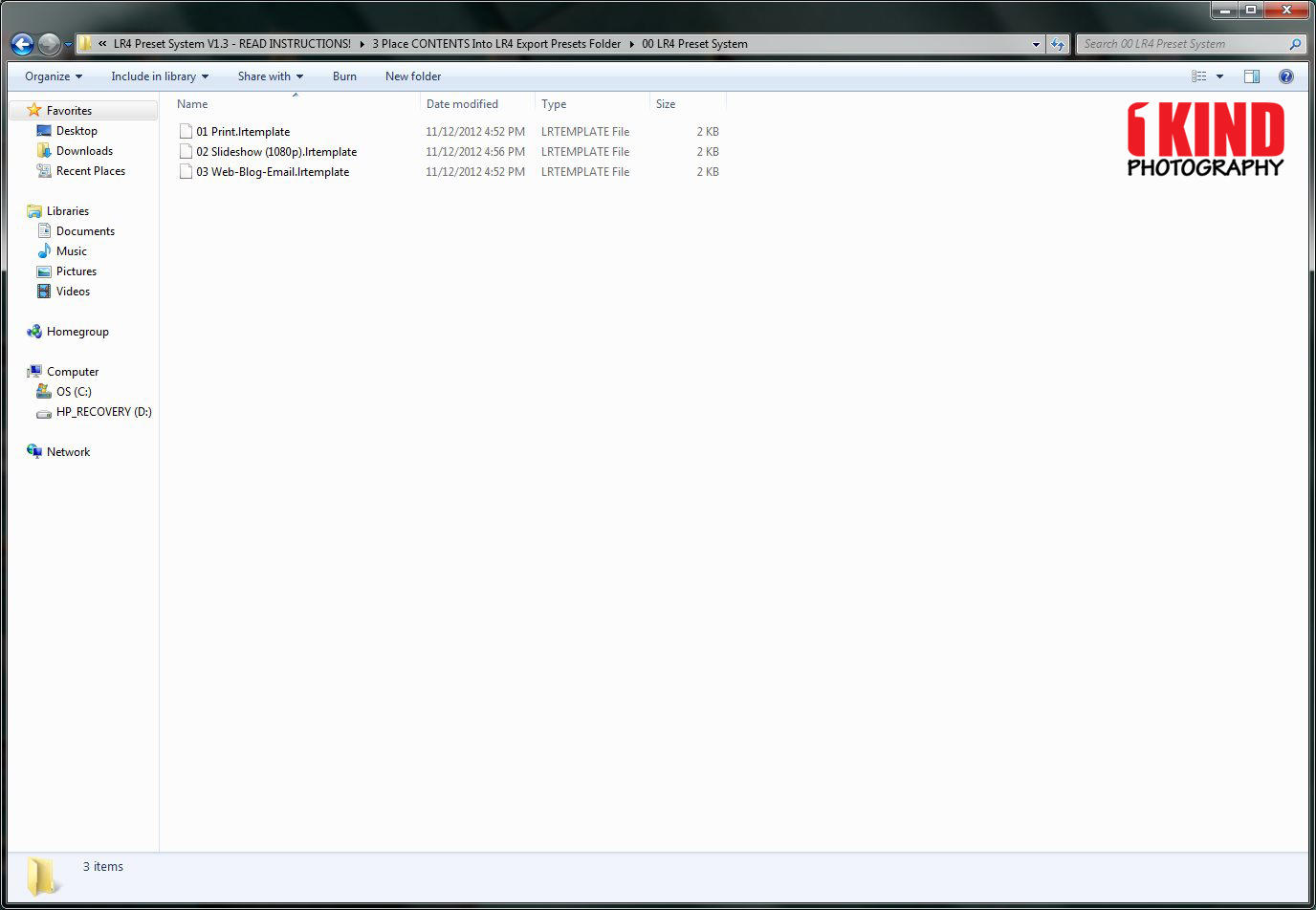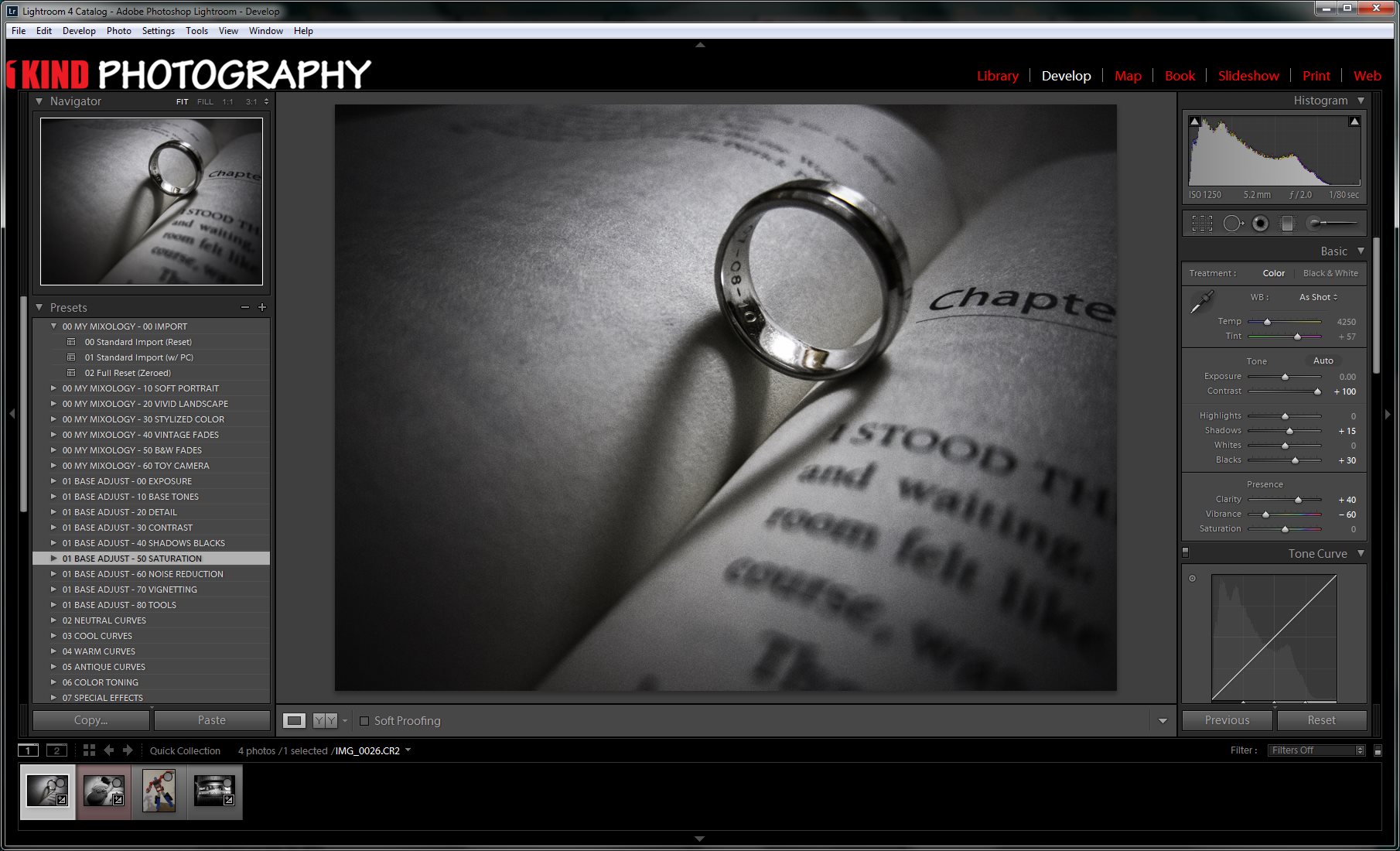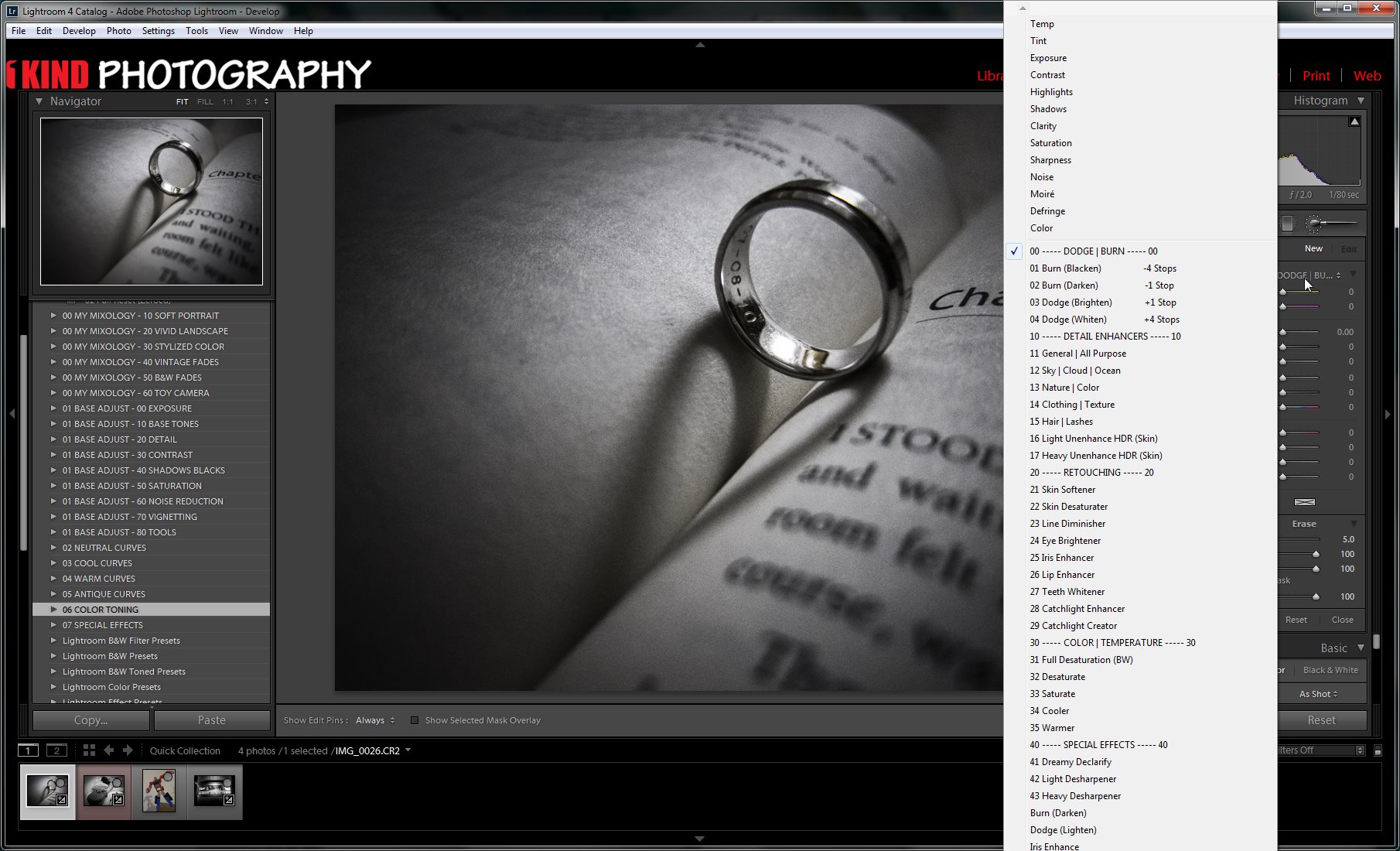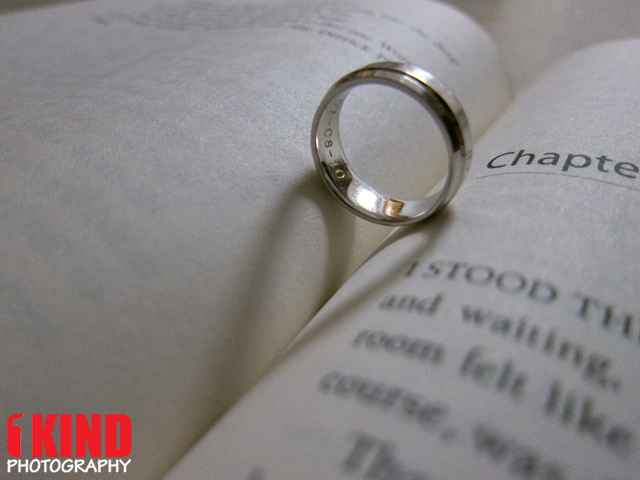**This will also work on Lightroom 5 and Creative Cloud (CC)**
Overview : The Lightroom 4 Presets System & Digital DVD by SLR Lounge is a collection of 216 Presets including 189 Develop Presets, 27 Brush Presets, and a nearly 6 hour digital DVD featuring over 40 video tutorials to teach you how to get the most from this powerful system!
We are confident that this is the best Lightroom 4 Preset System available. It is designed to not only be powerful enough to create any effect, but also intuitive enough to achieve them in just a few clicks saving you boat loads of time!
We polled Lightroom 4 Preset System users asking what they would have expected to pay for this system. Answers ranged from $250 – $500+. We want all of our products to not only be incredible, but also a strong value. So we are making the SLR Lounge Lightroom 4 Preset System + Downloadable Digital DVD available for only $99!
Currently, Post Production Pye can cull, organize, and post produce at the rate of nearly 1,500 images with just a mouse and keyboard, and 1,800 images per hour with simply a mouse, programmable keyboard, and the SLR Lounge Lightroom 4 Preset System.
Note: The digital download includes large exercise files and HD video files which add up to several gigabytes. For those with slower internet connections, this may require long download times. In these situations, we suggest that you let the downloads run overnight or you simply purchase the physical copy.
Features :
- Basic Color Correction & Faux HDR Processing
- Vintage Fades and Washes
- Black and White and Antique Efects
- Tilt Shift and Toy Camera Special Effects
- Detail Enhancing & Portrait Retouching
Quality/Usability : This review is based off of the digital download (7.41 gigabytes).
All photographers these days use Adobe Lightroom (or similar software) for all post-processing of images. There are presets that are already included with the program or there are some that are available to download for free and some that you will need to pay for. The ones that are included are usually useless. You can even make your own if you have the time.
You can purchase the DVD but if you're purchasing the digital files and downloading off of SLR Lounge's server, the combined file size is a whopping 7.41GB! The files are all in a .zip file are once extracted, each folder comes with its own specific instructions on how to use the files and how to install the presets into Lightroom. The installation is very easy and even comes with a video explaining more in depth on how to install the new presets.
Once you have purchased/downloaded the presets, installation is pretty easy and straight-foward. It even comes with a PDF explaining more in depth on how to install the new presets.
Installing the LR4 Preset System :
Windows & Mac Users – To install the presets, you simply need to copy the CONTENTS of each folder in your download to the Develop Presets folder and Local Adjustment Presets folder in Lightroom 4. To do so, follow these steps :
- OPEN LIGHTROOM 4
- ENTER PREFERENCES – Go to Edit > Preferences (press CTRL + , on Windows, CMD + , on Mac OSX)
- SHOW LIGHTROOM PRESETS FOLDER – Click on the Presets Tab and then click the Show Lightroom Presets Folder button as shown in the image below.
- INSTALL CONTENTS FROM DOWNLOAD – Note, Mac OSX’s “REPLACE” folder function will actually replace the existing content of a folder with the new folder rather than simply merging the two folders together. So, don’t change the name of the download folders and copy the entire folder into the Lightroom folder as it will replace any existing presets you may have. So for Windows and OSX users, install by simply entering the Lightroom folder as shown below:
- Enter the Lightroom Folder
- Enter the Develop Presets Folder
- Drag and drop in the Develop Presets CONTENT Only – Now you simply drag and drop in the develop presets from WITHIN the 01 - Place CONTENTS Into LR4 Develop Presets Folder directly into the Develop Presets folder on your computer as shown below. This means that you are directly copying the 00_MY MIXOLOGY through 07_SPECIAL EFFECTS into the Develop Presets.
folder - Enter the Local Adjustment Presets Folder – Now go back to the Lightroom Preferences folder and enter the Local Adjustment Presets folder, we are going to do the same thing, this time with our Local Adjustment (brush/filter) presets.
- Drag and drop in the Local Adjustment Presets CONTENT Only – Now you simply drag and drop in the local adjustment presets from the 02 - Place CONTENTS Into LR4 Local Adjustment Presets Folder directly into the Local Adjustment Presets folder on your computer
- CLOSE AND RE-OPEN LIGHTROOM – Installation is now complete. Simply close and re-open Lightroom 4 and you should see your newly installed Lightroom 4 Preset System! The Develop Presets will be available on the left panel inside of the Develop Module, while the Brush and Graduated Filter Presets will be available when selecting the Brushes/Graduated Filters from the Local Area Adjustments panel on the right panel of the Develop Module.
Windows & Mac Users – Periodically SLR Lounge will be releasing updates to the Lightroom 4 Preset System to fix bugs, add additional features and refine existing features based on user feedback. You can watch the Installing Updates Video Tutorial in Chapter 1, or you can follow the instructions below. Because updates can contain organizational and naming changes, we need to remove the existing Lightroom 4 Preset System installation prior to dragging and dropping in the new files (otherwise, you will have some duplicate presets where names have changed).
- SHOW LIGHTROOM PRESET FOLDER - Access the Lightroom 4 Preset Folders the same way you did in Step 3 of the Installation Instructions above. This time, enter the Lightroom folder containing two folders with our preset installation, 1) the Develop Presets folder and 2) the Local Adjustment Preset folder. First, enter the Develop Presets folder
- DELETE EXISTING LR4 PRESET SYSTEM FILES – With the exception of Mixologies in your 00 MY MIXOLOGY folder that you have customized and created yourself, you want to remove all of the additional Develop Presets. I recommend deleting all your 00 MY MIXOLOGY presets with the exception of the Mixologies that you created.
- ENTER LOCAL AREA ADJUSTMENT PRESETS FOLDER – Now back out to the root Lightroom Preset Folder and go into the Local Adjustment Presets folder
- DELETE LR4 PRESET SYSTEM LOCAL AREA ADJUSTMENT PRESETS – Delete all of the local area adjustment presets from the LR4 Preset System. Be careful not to delete your custom presets or other presets you may have installed that aren’t a part of the SLR Lounge Lightroom 4 Preset System. In our example, we only use the SLR Lounge LR4 Preset System, so we have selected everything for deletion
- INSTALL PRESETS FROM UPDATE – Now, simply follow steps 3 – 5 as shown above in the Installing the Lightroom 4 Preset System Section to install the updated preset files. Remember that if you kept existing MY MIXOLOGY presets in the MY MIXOLOGY folder, then you will need to copy the new MY MIXOLOGY content into the existing MY MIXOLOGY folder so that OSX doesn’t replace the entire folder.
- REORGANIZE MY MIXOLOGY FOLDER – If you kept your entire 00 MY MIXOLOGY folder, then you will want to open Lightroom 4 and reorganize your 00 MY MIXOLOGY folder to remove any duplicate or unwanted presets. All presets that have identical names to the new update will be replaced, while presets with names that might have changed in the update will remain (causing duplicates). The other option to avoid this step is to delete all existing Mixologies except for the custom Mixologies that you have created on your own as mentioned in Step 2 above.
189 Develop Presets – From 1-Click Mixologies, to Base Adjustments, to every type of curve (vintage, poppy, etc) you can imagine, to Color Toning and Special Effects; this system has everything you need to pull off virtually any look and effect within just a couple of clicks!
27 Brush Presets - For advanced retouch and detail enhancing, included are 26 Brush Presets that will help you retouch skin, enhance eyes, enhance backgrounds, and more!
28 Mixologies - Included are 28 One-Click Mixology Presets which include some of our favorite go-to studio effects, as well as some awesome creative effects and examples. Each built with the LR4 Preset System.
Preset System Digital DVD Download - Included in your purchase is the LR4 Preset System Digital DVD which contains 44 HD tutorials teaching you everything you need to know about the Lightroom 4 Preset System. From installation and updating, to how we created each and every Mixology, to advanced effects and retouching.
Ongoing Mixologies and Tutorials - SLR Lounge will constantly be releasing new Mixology recipes and tutorials showing you how to get the most from your LR4 Preset System! Simply follow them on Facebook and on the SLR Lounge Lightroom Page to see the latest and greatest!
Rather than the presets being all over the place, they were actually all organized. Click "Apply Setting" and adjust exposure, detail, etc. accordingly. There will be minor tweaking as it will not be perfect for all pictures. What I liked about the presets is that they were stackable. So you can actually choose different presets and they won't jeopardize each other. With the standard presets that were preloaded onto the software, it can get a little wonky and mess up your image. So no more having to go into Develop mode and dragging the slider for Highlights/Shadow; Lights/Darks; Clarity; etc. A few simple clicks and you'll get your designed settings. Time is crucial when you're editing 200+ images.
The Lightroom 4 Preset System currently features a total of six categories of effects. You probably won't be using all these categories as every photographer has their own style.
Mixologies, Base Adjustments, Color Curves and Special Effects
The mixology will get the most use. It takes your plain RAW file to a fully edited image within 3-7 clicks of the mouse. The standard presets are OK as it is a nice starting point for base adjustments as it brightens, sharpens and boosts up the contrast on your images.
Presets usually have a odd naming convention which required you to click through each preset to find which one you want to apply. With the Lightroom 4 Preset System, SLR Lounge has named their presets that are straight-forward, easy to remember and user-friendly.
The possibilities are endless with the amount of adjustments you can do to the base adjustments, color curves, color toning and special effects on your images. There are 5 categories for the Color Curves: bright washes, neutral washes, neutral punches, vintage punches and dark washes. The Special Effect group comes with some vignette, border and grain presets and the Color Toning comes with some color combination presets that helps put the finishing touches on the coloring of your images.
Brushes
The Lightroom 4 Preset System features 27 brush presets that you can use quite easily on a variety of images. If you're the type of person that wants to use Lightroom to do all your work instead of bringing images into Adobe Photoshop, the brushes are also organized.
Tutorials
For tutorials, I suggest finding a day or two where you won't be disrupted or have things to do. Each tutorial video ranges between 5 to 10 minutes long. Take the time to sit down and watch the tutorials one by one so that you can listen and learn from the tutorials as they would be helpful to you in knowing more about each presets. SLR Lounge includes images used in the tutorial so you can follow along. Pye takes each image and explains step-by-step the exact formulas he used to create each effect. Sample images ranges from wedding to portrait to landscape.
Below are some samples. [left is original; right is post processed with SLR Lounge presets]
Conclusion : Overall, the Lightroom 4 Preset System by SLR Lounge is a must for any photographer. It has all the presets you would need to post process. No unique names for each preset. The presets are titled appropriately so it's easy to find. Within a few clicks, you can get the image looking how you want it to look without having to fiddle with all the sliders.
All updates for Lightroom 4 are free. However, when a new version of Lightroom is released, you will have to purchase new presets for that new Lightroom version. However, users that purchased the Lightroom 4 Preset System will be rewarded, as their upgrade price will be significantly lower than new purchases.
Manufacturer: SLR Lounge
Site: Buy from SLR Lounge (Digital Download) / Buy from Amazon Prime (Physical DVD) / Buy from SLR Lounge (Digital & Physical)
Site: Buy from SLR Lounge (Digital Download) / Buy from Amazon Prime (Physical DVD) / Buy from SLR Lounge (Digital & Physical)