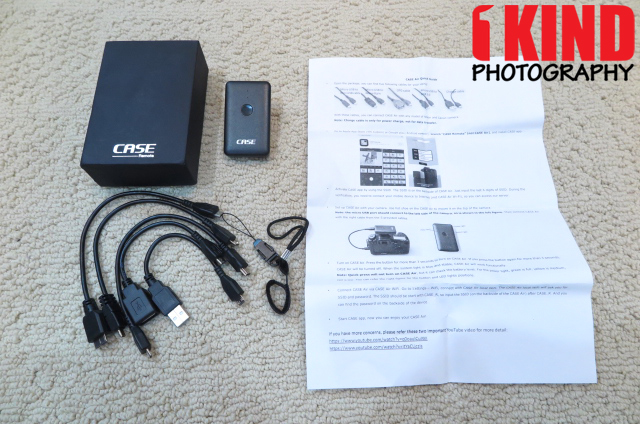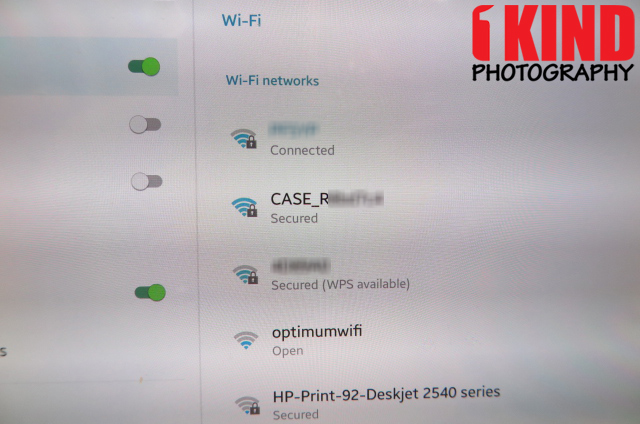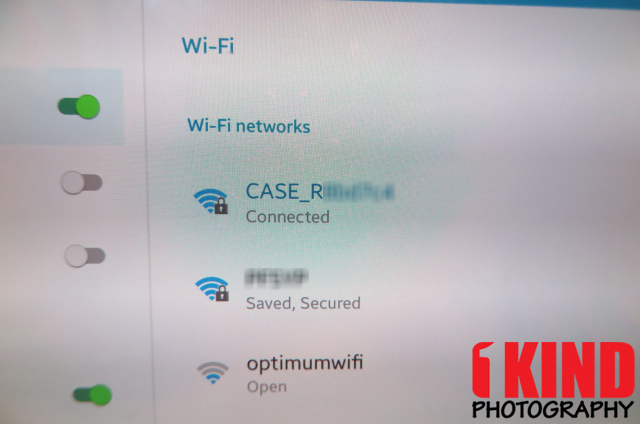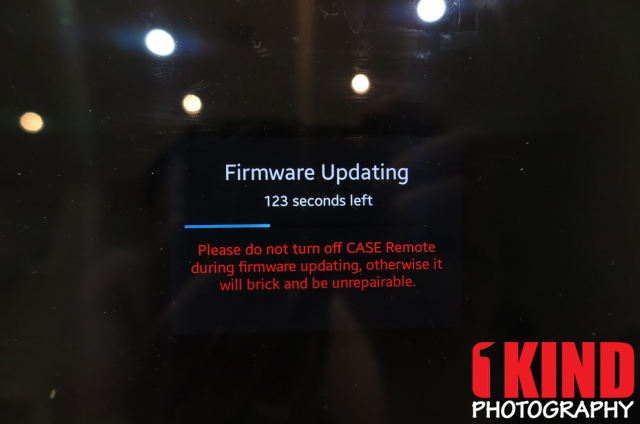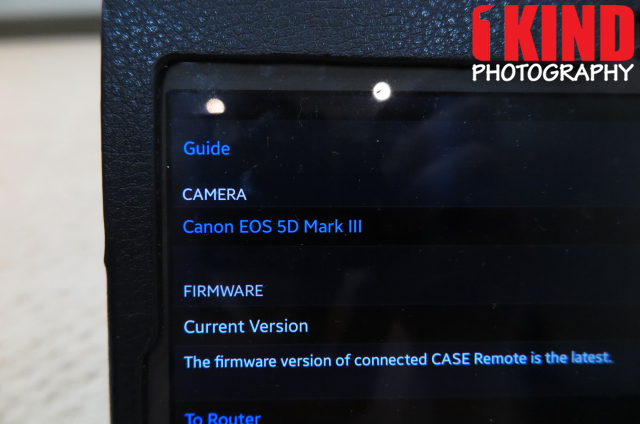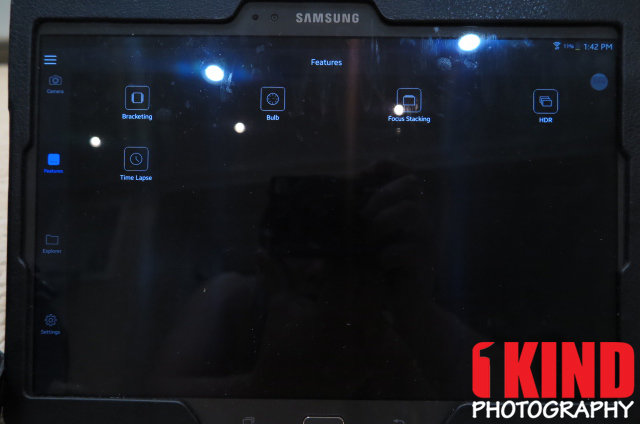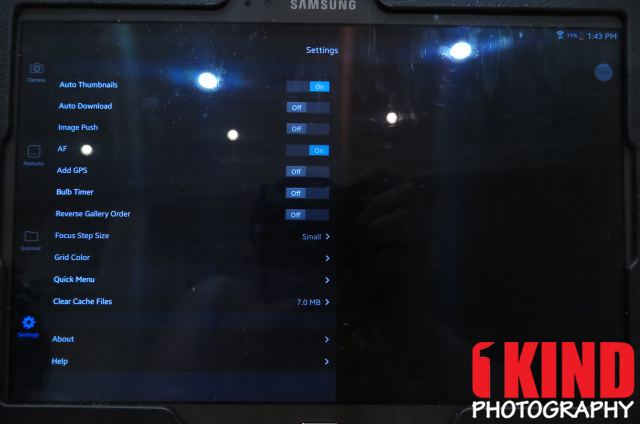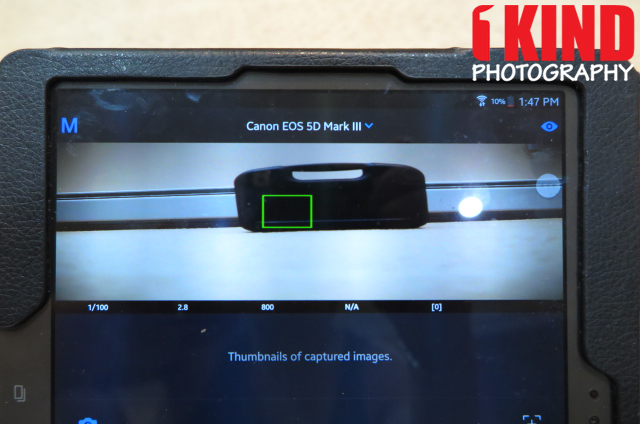Overview : The CASE Remote Air is the world’s smallest and most powerful smart camera controller. The CASE Remote Air enables you to wirelessly control your camera with your smartphone or PC. Simply connect the CASE Remote Air through your camera’s USB, and it will generate a WiFi hotspot, that will connect your smartphone or PC to your camera. It is equipped with advanced functions including live-view, parameter editing, HDR, focus-stacking, bulb, time-lapse, video control, and many more.
Features :
- Most Canon & Nikon DSLRs supported
- Live view on iPad, iPhone, Android devices
- Download photos from camera to your mobile devices
- Ability to set parameters remotely
- Various advanced functions
Quality/Usability : CheeringTech Team had reached out to us to inform us of their new smart camera controller called the CASE Remote Air. They also asked if we would be interested in reviewing it and we said yes.
The CASE Remote Air was introduced to everyone through an Indiegogo campaign. On August 14, 2016, the campaign was fully funded. The unit we are reviewing is the production model that everyone would get. We just got our early to give you a full review.
Included with the CASE Remote Air are USB cables for different cameras, strap and instructions.
The CASE Remote Air is fairly small. The top has a single power button on top along with two small LEDs. The front side features a microUSB port for charging and holes to loop the strap through.
The bottom has your SSID and PW to connect wirelessly and Serial Number (SN). There's a hot shoe thread along with a 1/4-20 screw thread if you want to attach to a stand.
There's five sets of cables: microUSB to miniUSB, microUSB to Nikon 8 pin, OTG cable, microUSB to USB 3.0 and a microUSB charging cable.
The CASE Remote Air isn't too bulky when placed on top of the camera. One of the issues I did have was trying to tighten the screw to the hotshoe. I don't have fat stubby fingers but I had to use both index fingers to help tighten the screw.
As I mentioned, in the beginning, there were two LED lights. They are very small. The orange LED is your power light to let you the unit is on. The blue LED is the system light. I personally would have liked to see bigger holes for the LED to shine through more.
You can download the Case Remote app from the Google Play Store or iTunes via App Store.
The CASE Remote Air provides it's own WIFI signal so you can connect your smartphone or tablet to it. It shows yours SSID as "CASE_XXXXXX".
Once I was connected, I was informed that there was a new firmware. Updating didn't take long.
When you're connected, it displays the camera you're connected and lets you know whether or not your CASE Remote Air is on the latest firmware. It took a few tries for me to get the CASE Remote Air and camera to communicate with the tablet.
Even though I was connected to the CASE Remote Air's WIFI, the app had issues recognizing the camera.
The above is what the setup would look like. This was tested with a Canon 5D Mark III, EF 24-70mm f2.8L II and Samsung Galaxy Tab S 10.5. You're able to change settings such as aperture, shutter, ISO and other functions of the camera through the tablet.
There is not much to the application. You have the Camera which is the live view, Features, Explorer to view folders and Settings.
Under the Features, you can set up bracketing, time lapse, bulb, focus stacking and HDR.
Explorer allows you to browse through folders and view your images that is stored on your device.
Under Settings, you can turn on and off features such as auto thumbnails, auto download, AF, bulb timer. You can also change grid color and clear cache files.
[info headline="APP ISSUED FIXED - 10.15.16"]The issue with previewing has been fixed. Score has been bumped up from 3/5 to 4/5 STARS.[/info]
One of the issues with the Android app is that the images are distorted whether it is in horizontal or vertical mode. I was informed by the manufacturer that they are working on releasing an updated Android app that would solve this issue.
Conclusion : Overall, the CASE Remote Air Smallest WIFI Camera Controller works as intended. I did have an issue trying to get my camera to recognize but once it was recognized, I didn't have any issues afterwards. The Android app did have issues displaying images and was told it would be fixed. Once the app is fixed, I will adjust the score accordingly but it's definitely cheaper in price compared to the CamRanger.